LogicalDOC is a web based document management software with a user friendly platform including a sleek and intuitive workflow designer, agenda management capabilities, and various options for uploading, organizing and distributing your documents. With LogicalDOC, you and your coworkers will be able to share a variety of coauthored documents and keep track of changes made to them, that is the version control.
Audit Trail
When working with documents, there is always the potential to lose valuable information for various reasons from human to technology errors. Because of this, LogicalDOC keeps a detailed record of all changes made to a specific document or folder and stores them in the database. This means that you can review historical data on any document to see what changes were made and by whom. Even small business can use electronic filing to model their business processes.
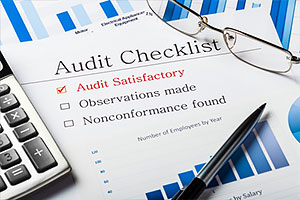
Because of the meticulous data trail, you can run searches for changes made to a specific document or folder, searching by the user who made the changes or the date that the changes were made. This intuitive document trail will allow you to avoid losing data and keep up with a document or project’s progress.
In addition, users involved in a specific project will receive update notification by email and in their personal calendars. These updates will allow you and your coworkers to keep up with changes made to various documents and folders in real time, thereby reducing the stress and time consumption that comes from losing integral data due to errors, whether human or technological.
Workflow Management
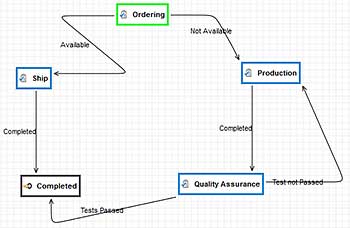
Like any document management software (DMS) worthy of the name, LogicalDOC includes a workflow engine that helps business to administrate and distribute a system of tasks to users. With this visual designer you can insert and delegate tasks, assign users, and attach documents to steps and all this with intuitive drag and drop gestures.
This will allow you and others to visualize personal tasks as they process documents. Once you have created a workflow, users that you assign to tasks will be alerted by email when they need to complete a task or just to keep up with activity related to a specific document. This means that users will only receive notifications for task or process that are meaningful to their specific jobs thereby reducing the workload and of all users. You will even be able to edit when and how often users receive these notifications.
Since LogicalDOC integrates with a variety of cloud software, administrators can design workflow processes that will allow users to take action on items in shared folders with minimal delay.
Developing a workflow that meets your needs is as simple as creating the process and associating with a file and user. You can redistribute and update tasks, insert new processes, and edit timelines as needed to achieve a workflow process that meets the needs of you and your team. This sleek and intuitive workflow designer easily sets LogicalDOC apart from other document sharing software.
Agenda Manager
An integral part of modern business applications is document control and the method by which users keep up with a process and their personal tasks. LogicalDOC’s features include a calendar engine which is accessible from every user’s personal dashboard.
 Each user will be able to create, access, manage, and modify their calendar events directly from their browser. Each calendar event can be tied to a specific document or workflow process allowing users to keep track of each document and their role and responsibilities in its development in a timely and organized manner. In addition to the calendar, users will receive emails regarding their personal tasks and any other information they might need to keep up with necessary changes. Similarly, LogicalDOC integrates with Microsoft Outlook, thereby allowing users to send and receive emails and review their calendar events directly from their desktops.
Each user will be able to create, access, manage, and modify their calendar events directly from their browser. Each calendar event can be tied to a specific document or workflow process allowing users to keep track of each document and their role and responsibilities in its development in a timely and organized manner. In addition to the calendar, users will receive emails regarding their personal tasks and any other information they might need to keep up with necessary changes. Similarly, LogicalDOC integrates with Microsoft Outlook, thereby allowing users to send and receive emails and review their calendar events directly from their desktops.
Many of these agenda management capabilities are administrated with LogicalDOC’s intuitive workflow manager. You and your coworkers will know when they need to complete their tasks almost as soon as a workflow is developed. In this way, the agenda manager reduces the need for unnecessary documentation and users will receive notifications and calendar updates on documents and task for which they are personally responsible, cutting down on wasted time and email clutter. As users work through a specific workflow design, they will receive notifications and be able to keep track or their responsibilities in a timely and visual manner.
Document Capture
 A huge part of going paperless requires you to digitize your current paper load. With LogicalDOC, there is no more need for file cabinets as it provides a variety of options for document captures using a digital camera or scanner.
A huge part of going paperless requires you to digitize your current paper load. With LogicalDOC, there is no more need for file cabinets as it provides a variety of options for document captures using a digital camera or scanner.
This task is further simplified by the inclusion of a downloadable application for your mobile devices that will allow you to use the camera on your smartphone or tablet to capture, upload, and organize documents to the cloud quickly. This application will allow you to snap photos of your documents quickly using your device’s camera like a scanner by simply pointing and shooting.
This process works for a variety of documents, images, and even barcode scans. With this intuitive application, interpreting, uploading and organizing information is as quick and efficient as taking a photograph.
Local User
 LogicalDOC offers a variety of user interface options. Because it is a web application, it is accessible from almost any location where network access is available.
LogicalDOC offers a variety of user interface options. Because it is a web application, it is accessible from almost any location where network access is available.
This means that you and your coworkers can work from a variety of locations both in and out of the office. You and your coworkers can complete their jobs from their home computers or even from a local coffee shop.
Additionally, LogicalDOC will interface with Microsoft Office and document scanners, making it easy to upload your documents to the cloud server and immediately share them with other users.
With the many powerful resources that Microsoft office and other technologies have to offer, your team can utilize these resources to make it easy and efficient for them to develop new documentation and to reduce their current paper load.
Many of these features are also available in mobile format to be accessed from your smartphone or tablet, making it easy to work with these documents on the go. These features can improve your team’s workflow by making it easy to access and upload documents from almost anywhere.
Document Distribution
LogicalDOC’s platform makes it easy to distribute your work across networks and platforms in various ways. It is a good alternative to Microsoft Sharepoint, and allows you to share links to your documents similar to other cloud-based software such as Dropbox or Google Drive.
Similarly, LogicalDOC integrates with many of these other document cloud-storage applications (Dropbox, google Drive, Zoho Docs, and ShareFile) 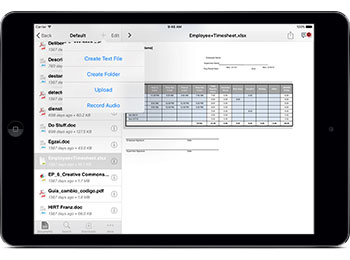 allowing you to share to and upload files from these platforms. This feature will help to eliminate, the time, stress, and effort in transferring documentation from existing cloud sharing formats to the LogicalDOC server.
allowing you to share to and upload files from these platforms. This feature will help to eliminate, the time, stress, and effort in transferring documentation from existing cloud sharing formats to the LogicalDOC server.
Documents can also be emailed to and from the server using various email platforms, and because LogicalDOC integrates with Microsoft Office, you can use Outlook to send and receive files straight from your desktop. Finally, with the downloadable application, you can upload and manage your files from many mobile devices. With this option, you can view and edit your existing documents on the go. You can even upload new ones, using your devices’ camera.
